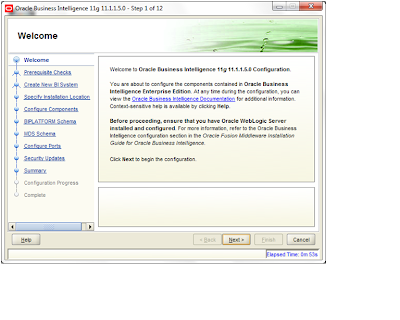OBIEE Interview Questions
1. Query for top 5 emps from 10 dept tables 2. Purpose of Alias and duplicate tables, how do use them, explain them with a scenario 3. What is Usage Tracking and how do we implement that 4. Implicit Fact Tables 5. You have 4 Dimensions how will you create a Pivot Table View 6. Pre-requisites for OBIEE Installation 7. How do you implement Snowflake Schema in your RPD 8. What is the toughest issue which you face during your Answers development ? ANS: While preparing a simple report with 2 dims & 1 Fct, data is not populated in a column, reason is there is a (chr32) in one of the dimension values and we have used the same as filter in the report 9. How do you improve performance of OBIEE 10. A user should not able to view a particular table / column while preparing answers 11. In a snow flake schema a Dimension Table D1 is mapped to D2 and inturn Dimension D2 is mapped to Fact F1, in this case how can you show your report with D1 & F1 data ...